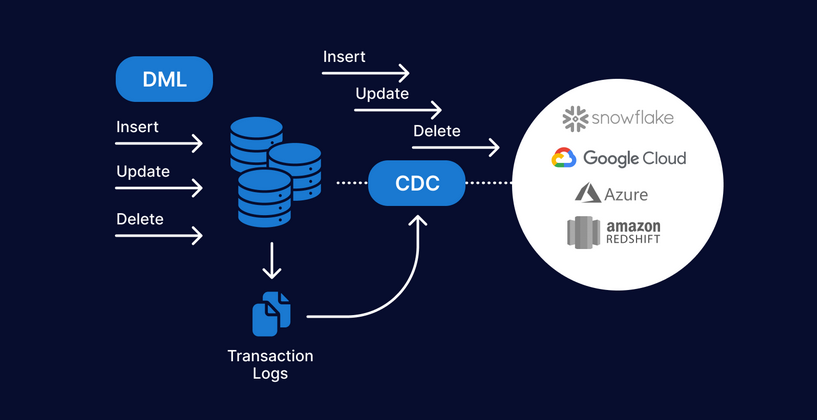Category: Starting RMAN
-
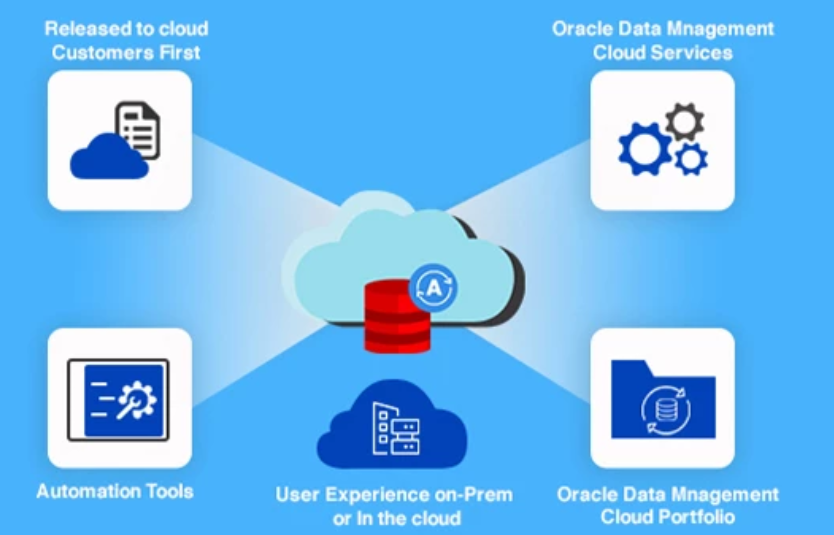
Recovery Catalog Versions – RMAN Backups and Reporting
Read More: Recovery Catalog Versions – RMAN Backups and ReportingI recommend that you create a recovery catalog for each version of the target databases that you are backing up. Doing so will save you some headaches with compatibility issues and upgrades. I have found it easier to use a recovery catalog when the database version of the rman client is the same version used…
-

Using BACKUP … VALIDATE – RMAN Backups and Reporting
Read More: Using BACKUP … VALIDATE – RMAN Backups and ReportingThe BACKUP … VALIDATE command is very similar to the VALIDATE command, in that it can check to see if data files are available and if the data files contain any corrupt blocks, for example: RMAN> backup validate database; This command does not actually create any backup files, it only reads the data files and…
-

Set the Autobackup of the Control File – RMAN Backups and Reporting
Read More: Set the Autobackup of the Control File – RMAN Backups and ReportingYou should always configure RMAN to back up the control file automatically after running any RMAN BACKUP or COPY command or after you make physical changes to the database that result in updates to the control file (such as adding/removing a data file). Use the SHOW command to display the current setting of the control…
-
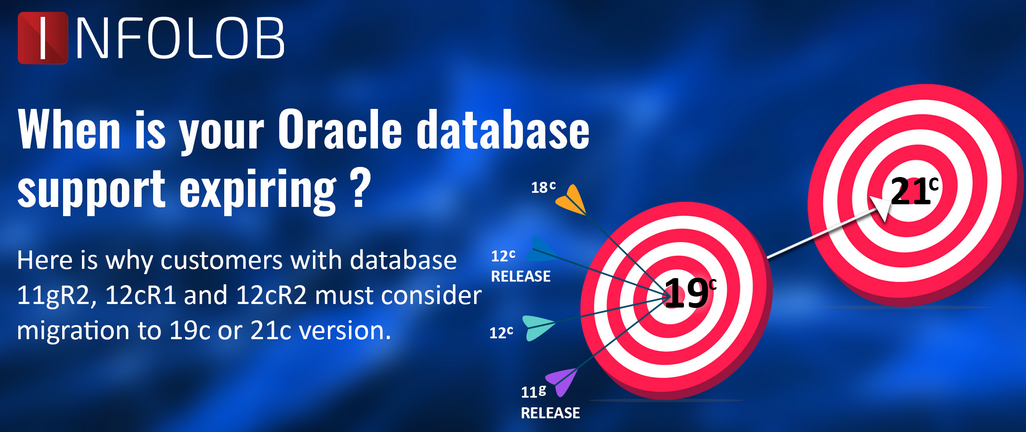
RMAN Architectural Decisions – RMAN Backups and Reporting
Read More: RMAN Architectural Decisions – RMAN Backups and ReportingArchiving should be enabled for your production database; otherwise, you will not be able to do a point-in-time recovery. You can use RMAN out of the box to run commands such as this to back up your entire target database: $ rman target / RMAN> backup database; If you run this command at the CDB…
-

Understanding RMAN- RMAN Backups and Reporting
Read More: Understanding RMAN- RMAN Backups and ReportingThe RMAN ecosystem consists of many different components. Figure 13-1 shows the interactions of the main RMAN pieces. Refer to this diagram when reading this section. Figure13-1.RMAN architectural components The following list describes the RMAN architectural components and definitions: • DBA: This is the human interaction to ensure successful backups and restores. • Target database:…
-

Restricting Changes to SYSTEM at PDB- Large Objects
Read More: Restricting Changes to SYSTEM at PDB- Large ObjectsIn administering the PDB, the parameters can be changed as described at the PDB level. You can also change these parameters for a PDB at the CDB level. The changes can be restricted so that only CDB administrators can modify these settings for the PDB. This will allow the CDB DBAs to know how many…
-

Managing a Listener in a PDB Environment- Large Objects
Read More: Managing a Listener in a PDB Environment- Large ObjectsRecall from Chapter 2 that a listener is the process that enables remote network connections to a database. Most database environments require a listener to operate. When a client attempts to connect to a remote database, the client provides three key pieces of information: the host the listener is on, the host port the listener…
-
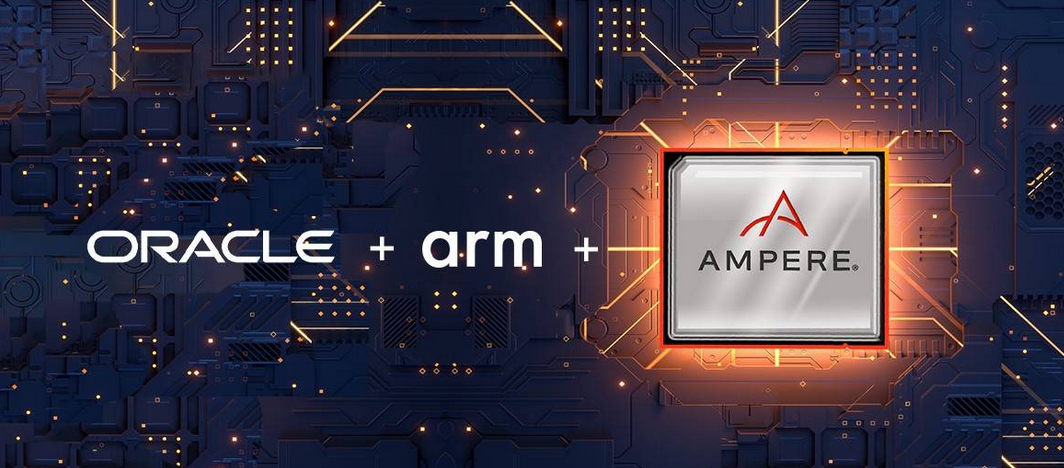
Administrating Pluggable Databases- Large Objects
Read More: Administrating Pluggable Databases- Large ObjectsWe have already covered many administration tasks for CDBs and PDBs. The PDBs are considered application databases or configured for user objects and data. You still have administrative tasks that need to be performed while connected directly to the PDB. You can open/close a PDB, check its status, show currently connected users, and so on.…
-
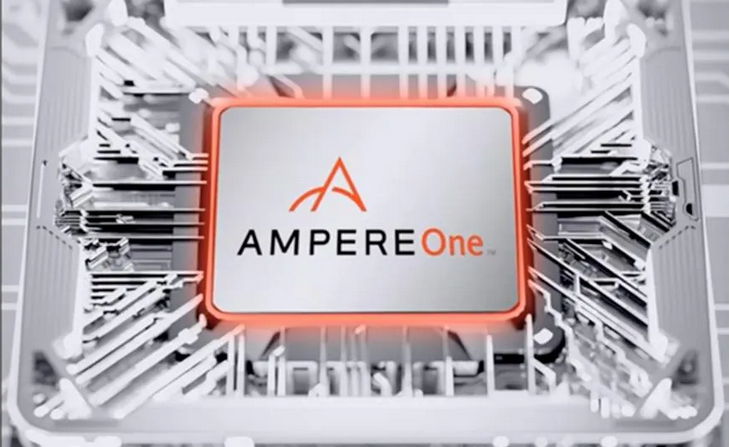
Relocating a PDB- Large Objects
Read More: Relocating a PDB- Large ObjectsRelocating a PDB is an online action instead of unplugging and plugging a database. The source can be open for read and write, and there is minimal or no downtime. The files that are associated with the PDB are moved to a new location, and the PDB is added in the target CDB and then…
-

Unplugging a PDB from a CDB- Large Objects
Read More: Unplugging a PDB from a CDB- Large ObjectsBefore plugging a PDB into another CDB, it must first be unplugged. Unplugging translates to disassociating a PDB from a CDB and generating an XML file that describes the PDB being unplugged. This XML file can be used in the future to plug the PDB into another CDB. Before going down this path, however, consider…
Search
Popular Posts
-
Recovery Catalog Versions – RMAN Backups and Reporting
I recommend that you create a recovery catalog for each version of the target databases that you are backing up. Doing so will save you some headaches with compatibility issues and upgrades. I have found it easier to use a recovery catalog when the database version of the rman client is the same version used…
-
Registering a Target Database – RMAN Backups and Reporting
Now, you can register a target database with the recovery catalog. Log in to the target database server. Ensure that you can establish connectivity to the recovery catalog database. For instance, one approach is to populate the TNS_ADMIN/tnsnames.ora file with an entry that points to the remote database. On the target database server, register the…
-
Creating a Recovery Catalog – RMAN Backups and Reporting
When I use a recovery catalog, I prefer to have a dedicated database that is used only for the recovery catalog. This ensures that the recovery catalog is not affected by any maintenance or downtime required by another application (and vice versa). Listed next are the steps for creating a recovery catalog: 1. Create a…